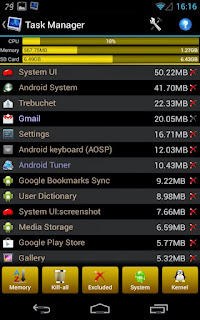Android Tuner play.google.com.at
Mengikuti permintaan populer, ini adalah aplikasi penggabungan dari Battery Monitor Widget, Sistem Tuner dan Multi Toggle Widget Apps untuk android.
Terbaik pada ponsel Rooted, bekerja dengan baik pada ponsel stok juga.
Unique features not available elsewhere (requires root):
- Clean reboot
- Turn on/off APN, BT discovery, GPS & WiFi Localization
- Automatic backup of installed apps
- Logcat reader for Android JellyBean 4.1.x
- Graphical monitoring widgets
- milli-amp consumption reporting
- File explorer (root, sd, network share, streaming)
- Application backups (auto, multiple version)
- Startup application manager*
- Application event control*
- System app uninstaller*
- System update cleaner*
- Monitoring (battery, cpu, network, memory)
- Logcat**, kernel message reader*
- App statistics since unplugged
- Task manager
- Auto-task killer
- Terminal emulator
- CPU tweaks (governor, frequency, voltages) relying on Kernel support*
- SD tweaks (cache size, scheduler)*
- Sysctl editor*
- Build.prop editor*
- Many notifications icons can be installed
- 1x1 and 2x1 text widgets
- 2x1, 3x1, 4x1, 4x2, 5x1 and 5x2 graphic widgets
- 1x1 and 4x1 toggle widgets***
- App optimizer (zipalign and database cleaner)
- Battery saver (cpu, switch off wifi, bt...)***
** Requires root access on Android 4.1 and above
*** Requires root for full feature
What's in this version : (Updated : Oct 14, 2013)
- Battery notification bar is dashed when charging
- New apps installed use default firewall mode
- Option to set battery bar height in pixels
- Fix database upgrade possibly taking too long when updating from version 0.11
- Current app in device watcher (to apply profiles, alarms or run tasks)
- Restore previous profile when none of the watch conditions are met
- Shortcut to (un)freeze predefined app, activate predefined profile
- Manage new app notification replaces popup
- Support to for Battery Life eXtender (BLX)